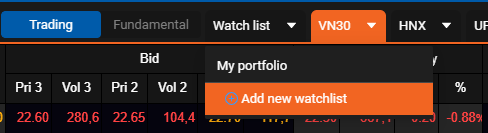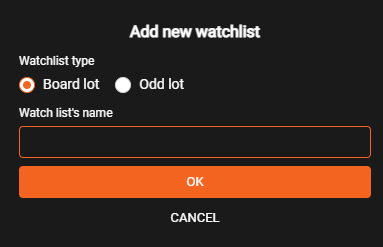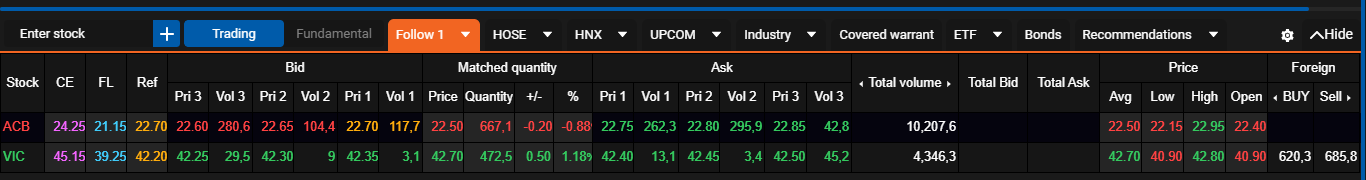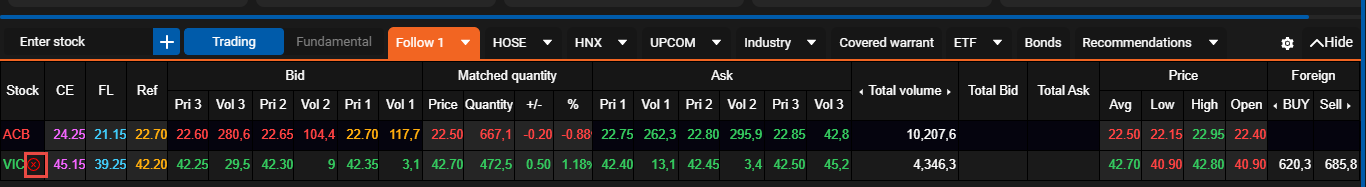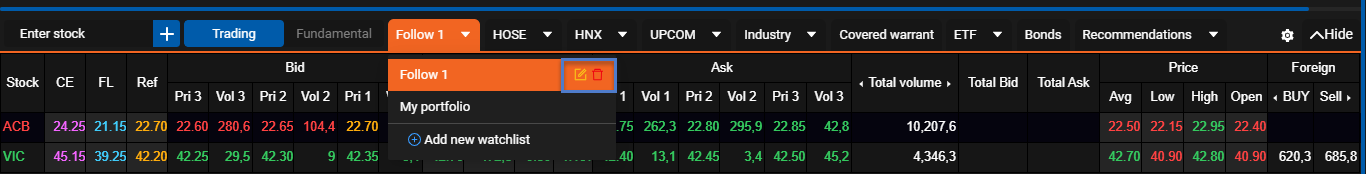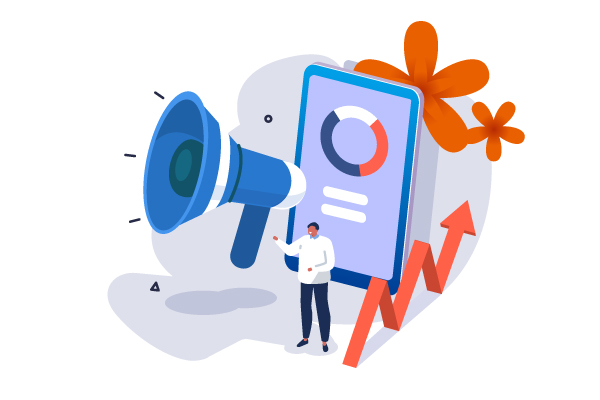19/12/2023 - 07:12
Watchlist
- To create a Watchlist, simply point your mouse over the “My porfolio” box, then click “Add New watchlist”

- A new screen will open where you can enter a name for your Watchlist.

- After entering the name, click “OK” to confirm and proceed to create the Watchlist, after successfully creating a new watchlist, system will automatically switch to the newly created Watchlist, where you proceed to add stock to the Watchlist by selecting the box “Enter stock”, then enter any stock code and press “Enter” to add to the current Watchlist.

- To delete a stock code in the Watchlist, simply point your mouse over the stock code’s name to be deleted and select the delete icon

- To edit the Watchlist name, simply point your mouse over ” Watchlist “, select the “Edit” icon to the right of the category name to be edited. To delete a Watchlist, select the “Delete” icon to the right of the category to be deleted.