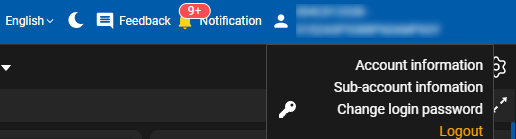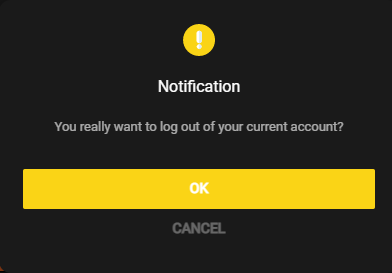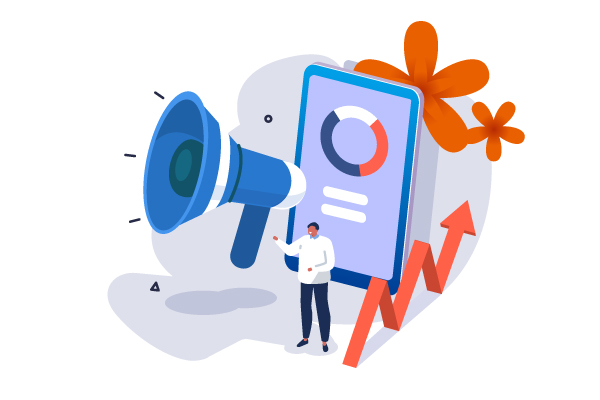22/12/2023 - 03:33
Account information
- To view the account information, the user points over the account name, click on the item “Account information
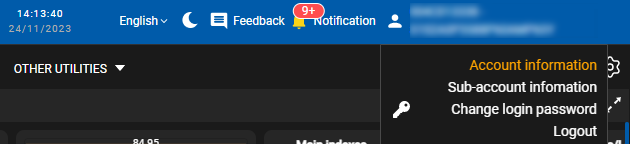
- The system will open on the screen displaying account details
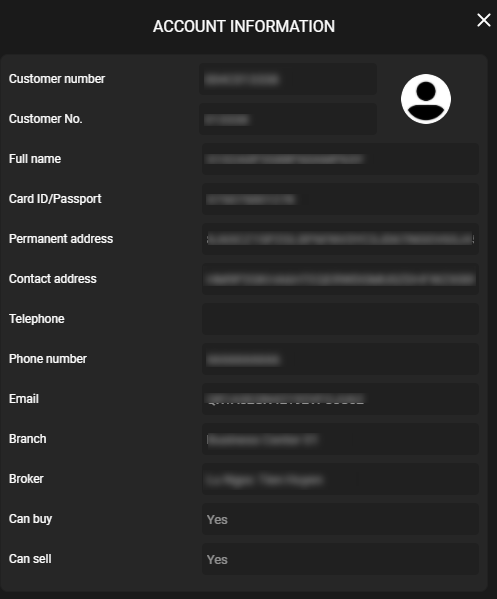
- To view the sub-account information, the user points over the account name, click on the item “Sub-account information”
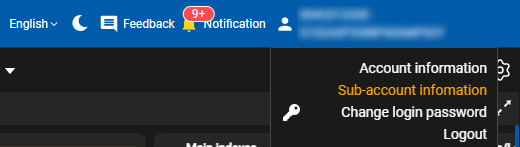
- The system will open on the screen displaying account details
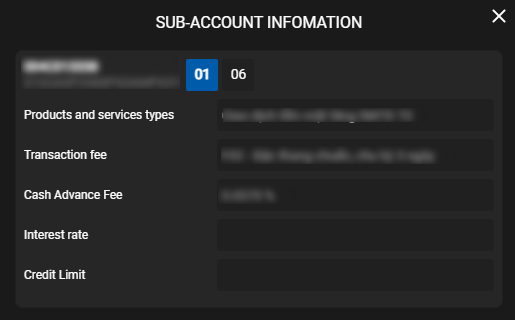
- To change the login password, the user points over the account name and selects the item “Change login password”
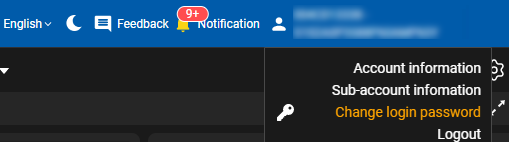
- The system will open on the “Change login password” screen so that users can change the login password of the account. Here the user enters all the information and clicks the “Confirm” button to change the password.
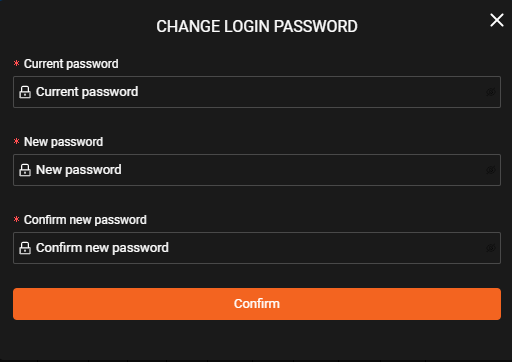
- To log out, users need to point the account name and click “Logout”