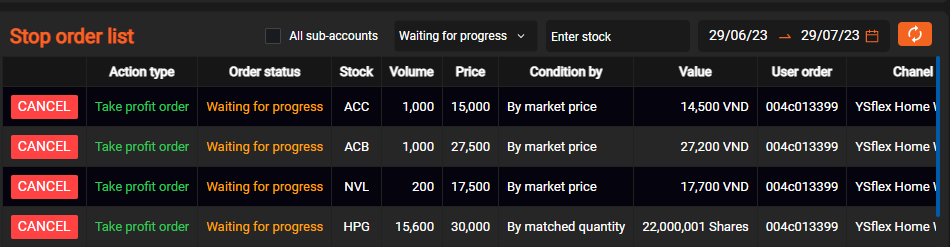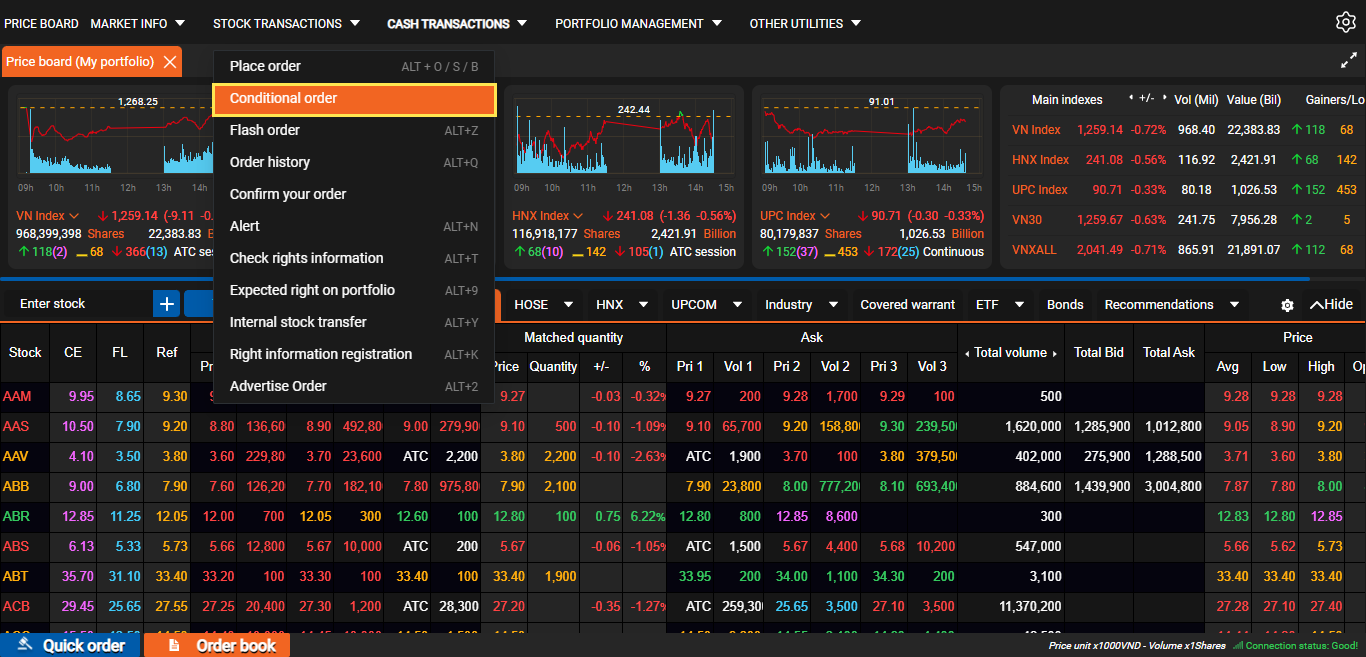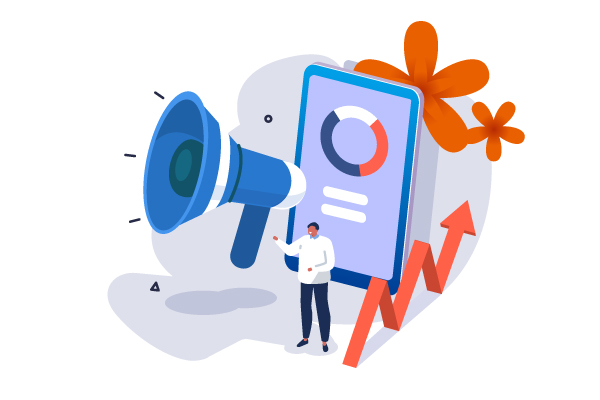17/04/2024 - 07:49
Stop Order (Take Profit/Stop Loss)
A conditional order that the order price and trigger price are predetermined at the time the order is placed. As soon as the bullish/bearish market price touches the trigger price, the system will automatically push the order to the Stock exchange with a predetermined set price.
- To access the “Stop order” screen, you need to hover your mouse over the “Stock transactions” section of the main menu bar and click “Conditional order”

- Or, at the Normal order screen, select the Conditional orders tab
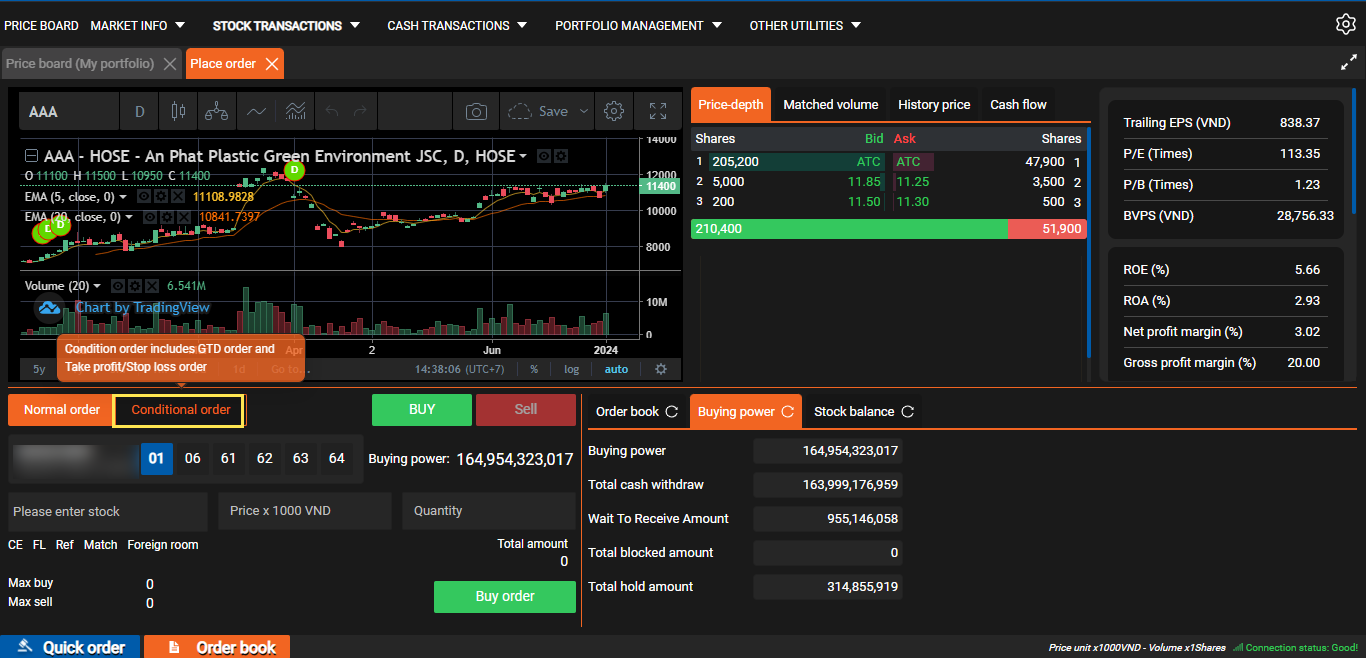
- The system will go to the conditional order setting screen – Stop Order
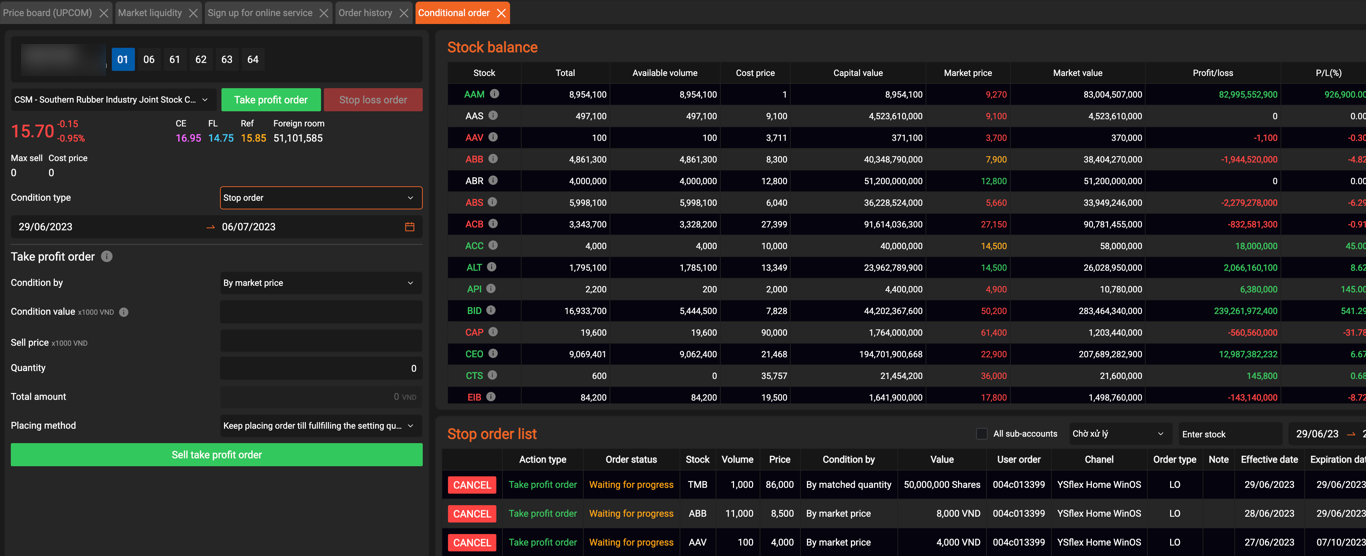
- You can choose the sub-account to buy/sell stock by clicking on each sub-account below. Enter the stock symbol to buy/sell, when entering any stock, the system will automatically display information related to the stock symbol. At the same time, select the stop order type: Take profit or Stop loss.
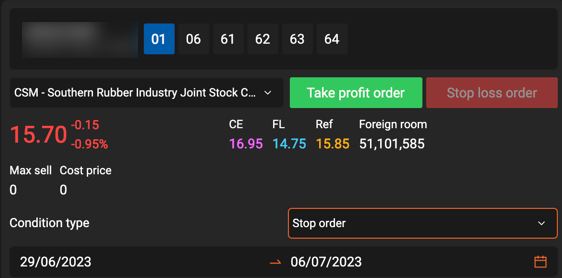
- You can select the Stop Order Validity, choose conditions, then enter the price and volume to sell the stock, and choose an additional placing method (similar to a GTD Order)
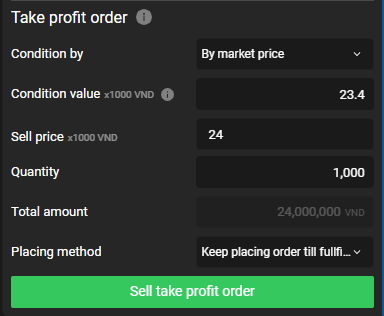
+ Placement conditions: By market price/By profit/loss ratio (%): The price/take-profit/stop-loss ratio is calculated on the cost price-The average buying price of the stock code compared to the current order execution price on the market in real time.
For example: customers buy SSI shares with a cost price of VND 10,000 and want to take profit when the profit reaches 20%, the customer will set the take profit ratio = 20%. The system will monitor the validity period until the current execution price of SSI >= 12,000, then the sell order will be immediately executed
+ Set conditions: By the matched quantity: the system will check the total matched quantity of that stock codes on the market
For example: Customer buys SSI shares at a cost price of VND 10,000 and wants to place a sell order when the order execution volume spikes up to 20,000,000 shares, the customer will set the Matched volume = 20,000,000. The system will monitor during the validity period until the Matched volume >= 20,000,000, then the sell order will be immediately executed
- After entering all information, customers proceed to place orders by clicking the button “Sell take profit order” or “Sell stop loss order”, the system will display an order confirmation message, click “Confirm” to proceed with placing the order and go to the next step or select “Cancel” to close the notification and cancel the operation
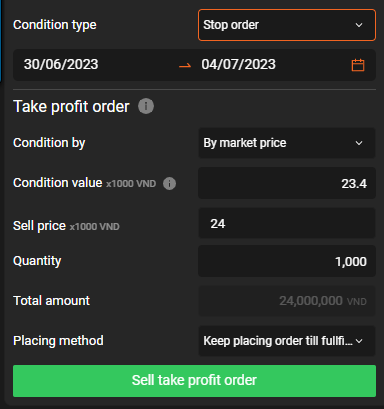
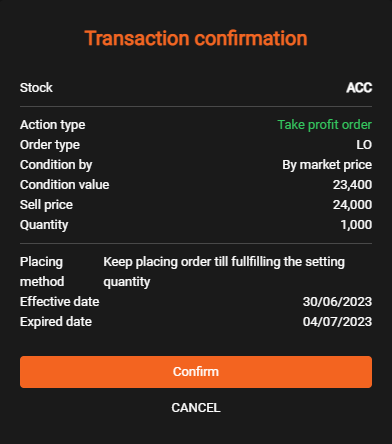
- After clicking “Confirm”, the system will open a new notification and ask you to enter the OTP code to confirm the buy/sell (In case the customer has not entered the OTP at the login screen). Note: OTP placed will be recorded during the login session.
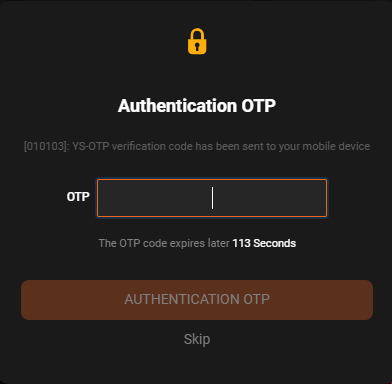
- Customers can track stop orders at the Stop Order Book. Customers can also search for orders using the search function by stock code, by order status or time filter.