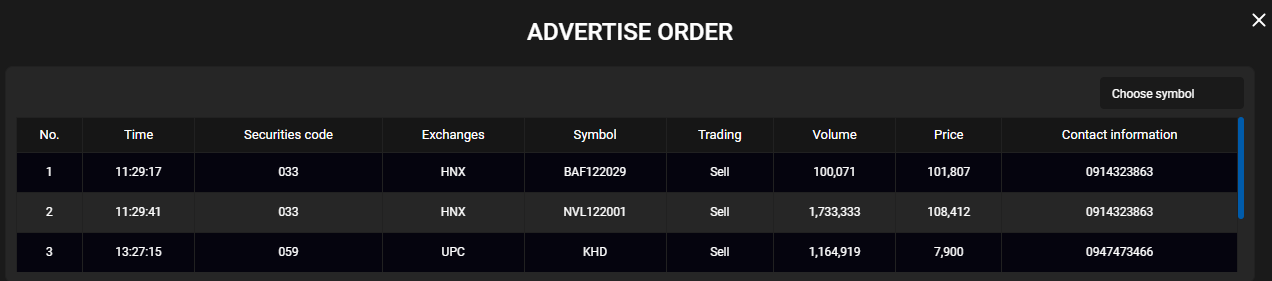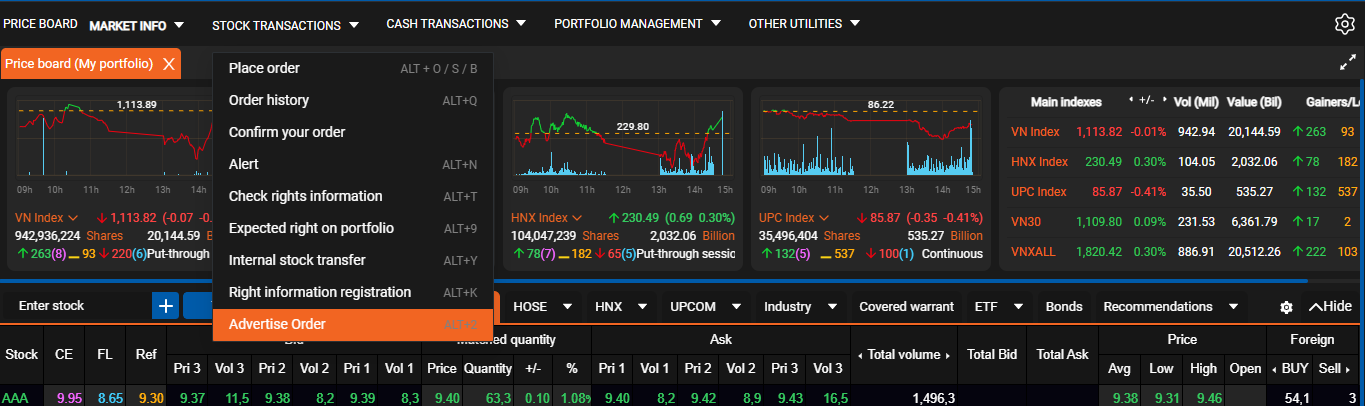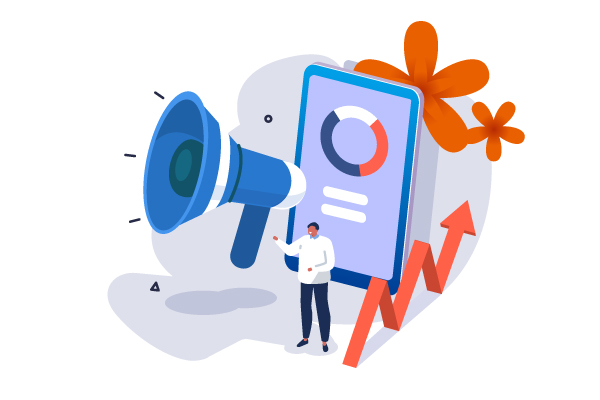20/12/2023 - 08:59
Advertise order
- To access the “Advertise Order” screen, you need to point your mouse over the “Stock transactions” section of the main menu bar and click “Advertise Order ”

- The system will go to the “Advertise orders” screen. Here, the system will automatically upload the data of the advertise orders available on the system and display to you