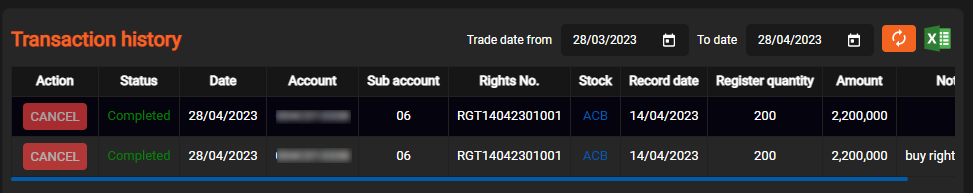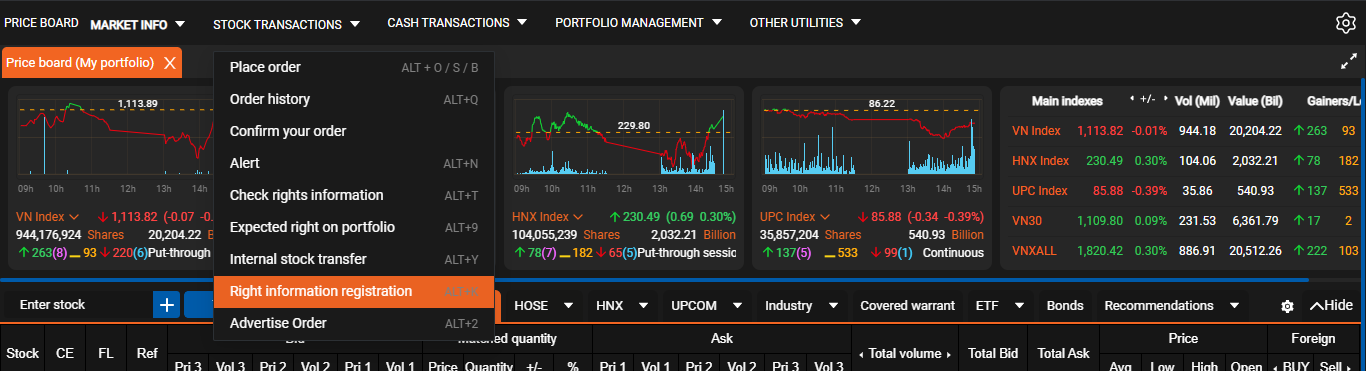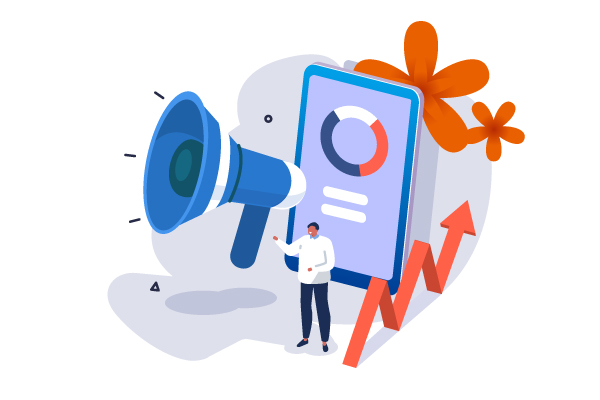20/12/2023 - 09:43
Right information registration
- To access the “Right information registration” screen, point over the “Stock Transactions” section, then select “Right information registration ”

- The system will then display you with the “Right information registration” screen for you to register the right to buy. Here, you can make a subscription for each stock code symbol with the right to subscribe for each given account by clicking on the “Register” button
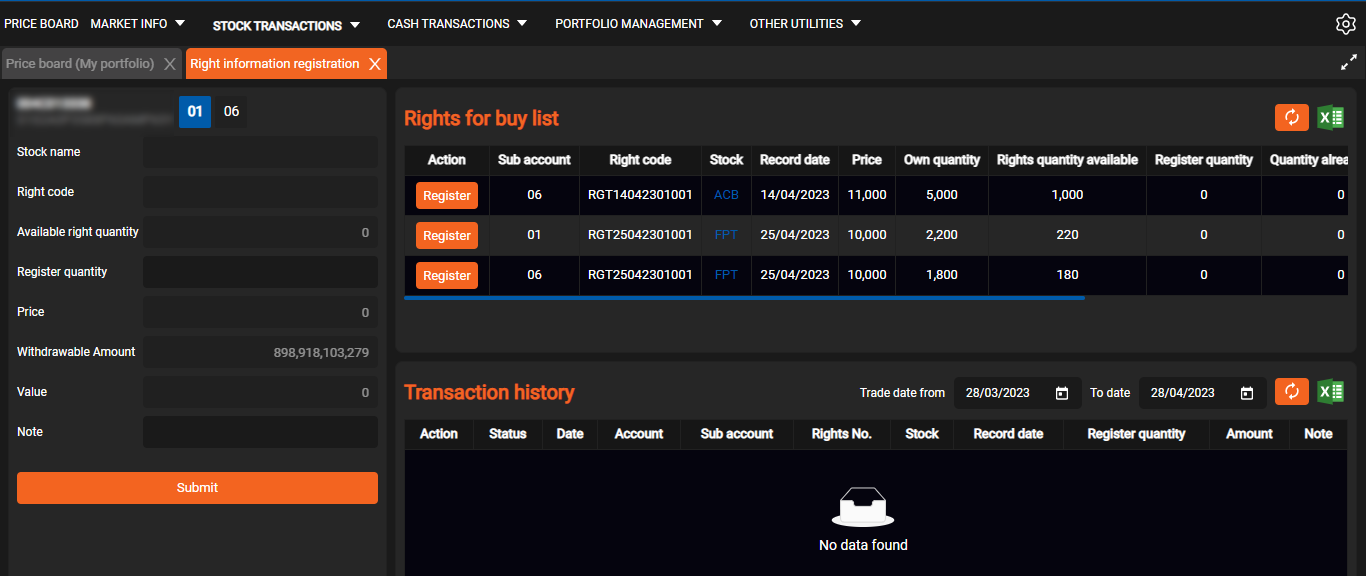
- The system will automatically download data related to that stock code via the left section so that you can edit and register to buy
- After entering all the necessary information, click “Submit” to submit right information registration to the system.
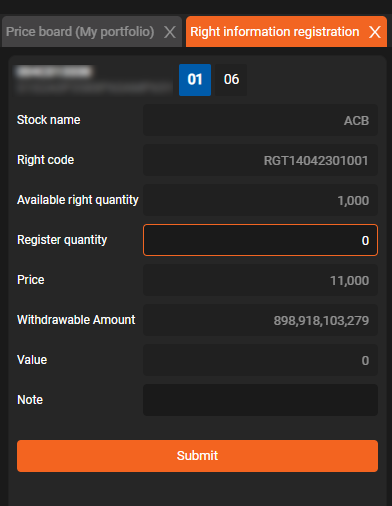
- When clicking “Submit” the system will display a message confirming the registration of the account
- Click “Confirm” to confirm the Right information registration, select “Cancel” to cancel the request and close the notification.
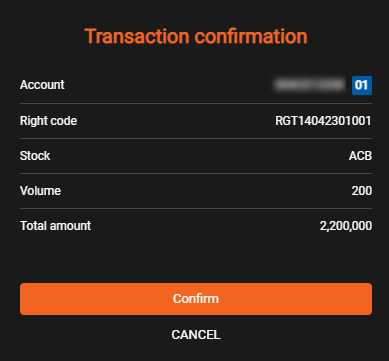
- At the same time, at the list of rights issues, you can extract data to excel file by clicking on the button “Export to excel”
- To look up the information of the rights issue list, click on the “Look up” button right next to the “Extract data” button for the system to upload the latest data and display it
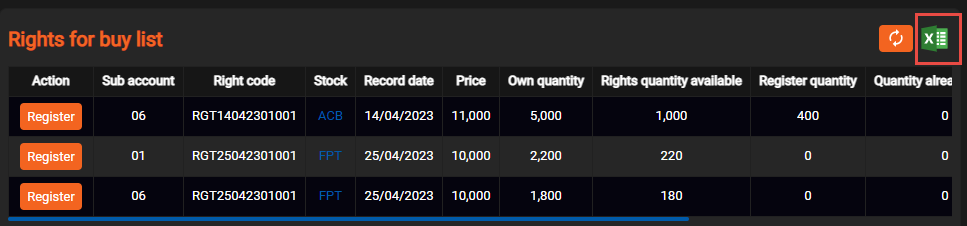
- After successful registration, the system will update the data under the “Transaction History” screen
- At the “Transaction History” screen, you can choose the time period to look up transaction history, and also look up information and extract excel