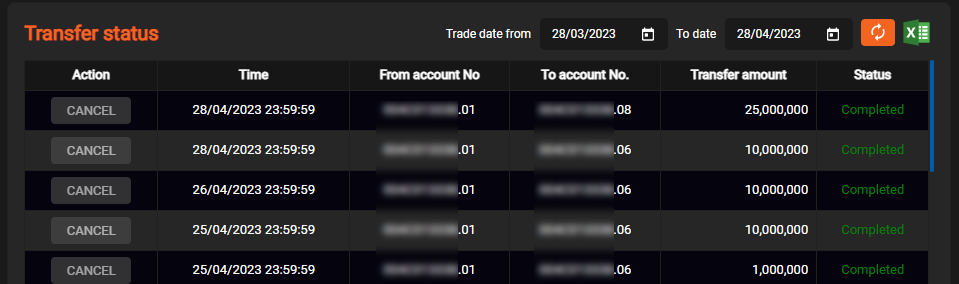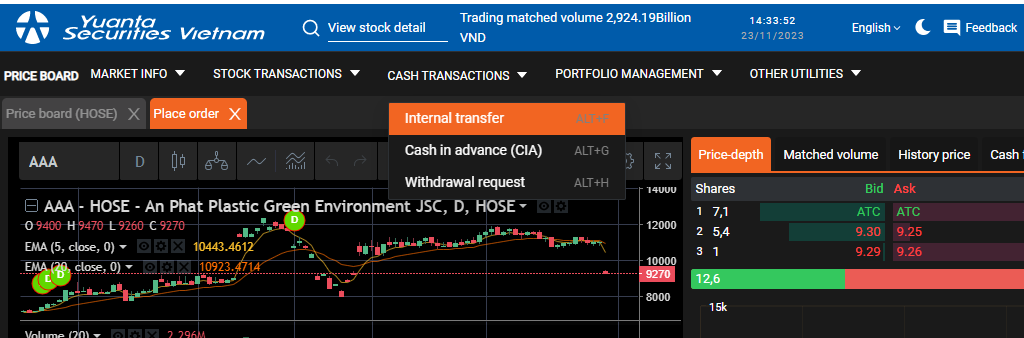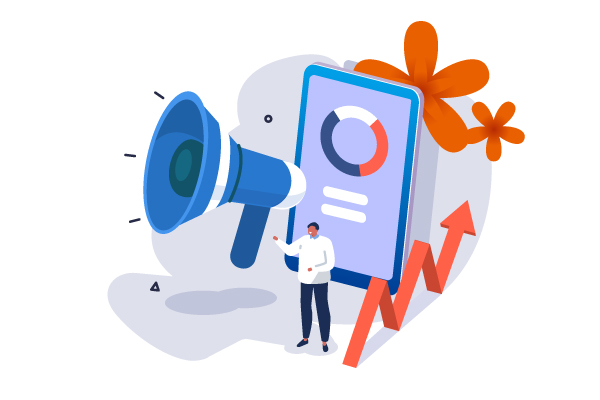21/12/2023 - 06:10
Internal transfer
- Customers can make internal transfers between sub-accounts (01 – Cash sub-accounts, 06 – Margin sub- accounts and 08 Derivatives sub-account) in the same securities trading account.
- To access the “Internal transfer” screen, customers need to point over “Cash transactions” in the main menu bar and click “Internal transfer”

- At the “Internal Transfer” screen, you can transfer money from one sub-account to another by clicking on the sub-account to be transferred, the receiving sub-account and entering the amount to be transferred, then click “Submit “
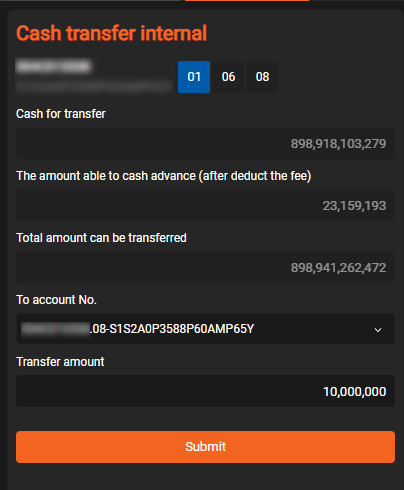
- At the transfer confirmation screen, please check the information and click “Confirm” to complete the transaction or select “Cancel” to stop the operation and close the notification. In case you have not entered OTP at the login screen, the system will ask you to enter OTP code to confirm the transaction.
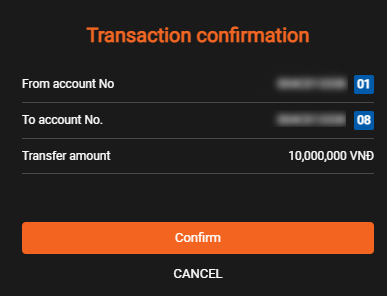
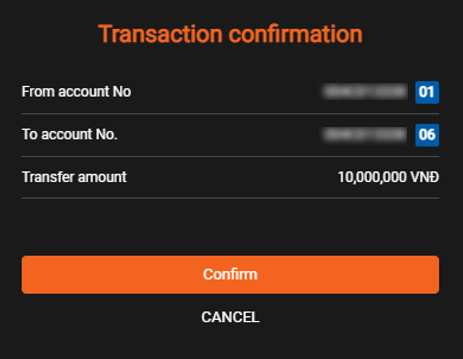
- After completing the transaction, you can look up information of internal transfers by a specific time period by clicking on the search period right on the list of results at the “Transfer status” screen
- You can click “Refresh” to refresh the list, or select “Export to excel” to export and store data as excel files.