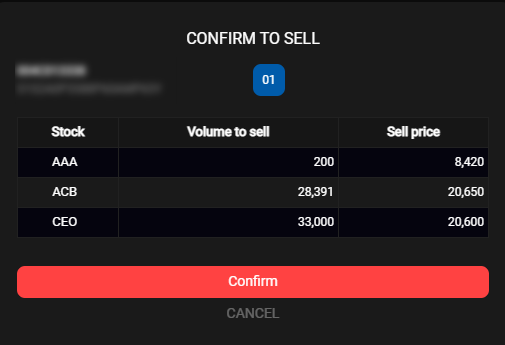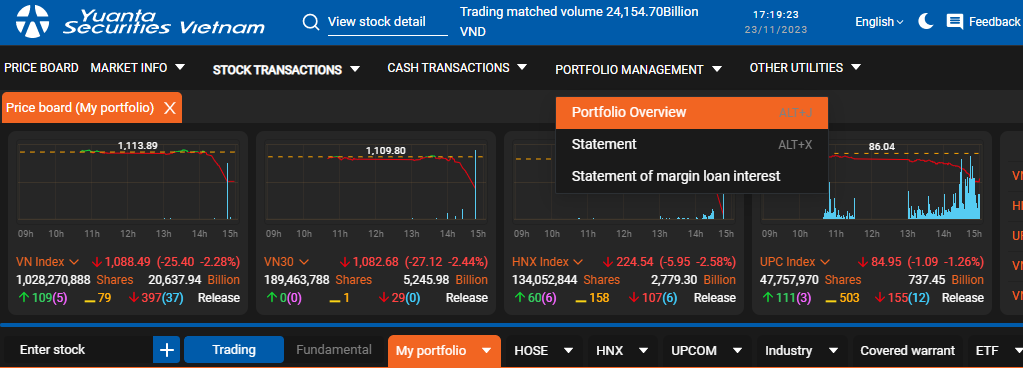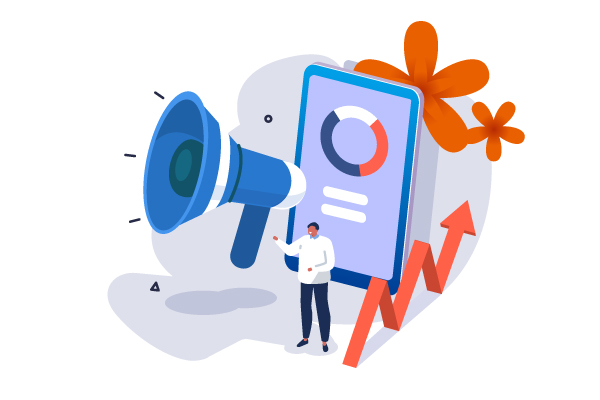21/12/2023 - 09:25
Sell by ratio
- To access the “Sell by ratio” function, please select the “Porfolio Management” tab “Porfolio overview”.

- Select the “Sell by ratio” function, then the system will open on the “Select the ratio to sell” screen. You can optionally change the price and volume and change the selling rate.
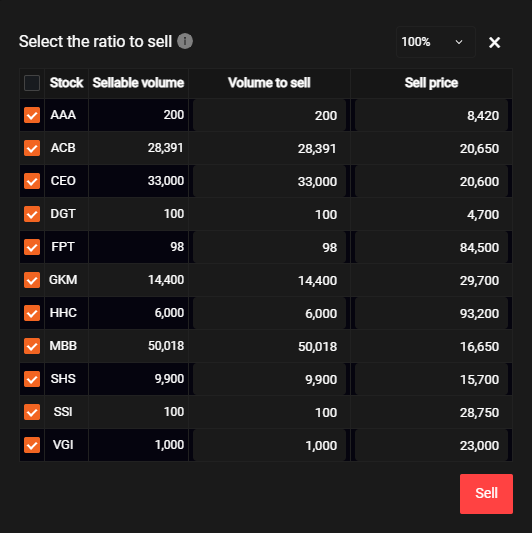
- After selecting Sell, the system will display an order confirmation screen for you to “Confirm order list” for you to confirm the execution of orders to sell at the previously set price and volume.