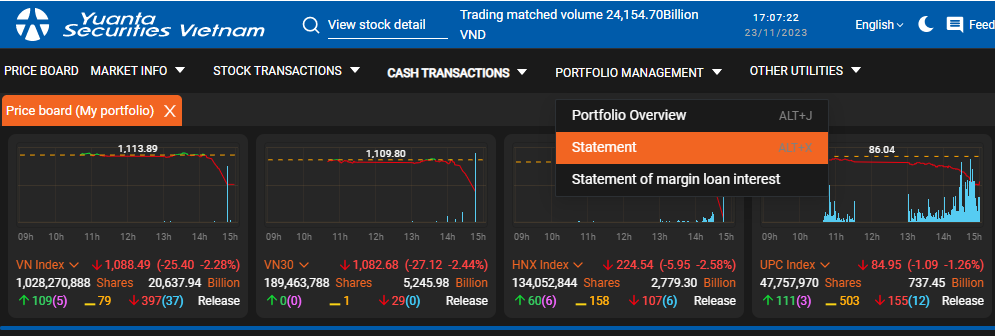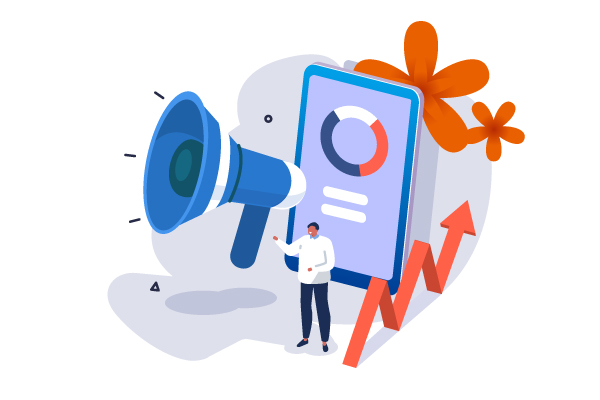21/12/2023 - 09:08
Statement
- To access the “Statement” screen, simply point your mouse to “Porfolio Management” in the main menu and click on ” Statement ”

- After clicking on “Statement”, the system will open the screen and display it for you
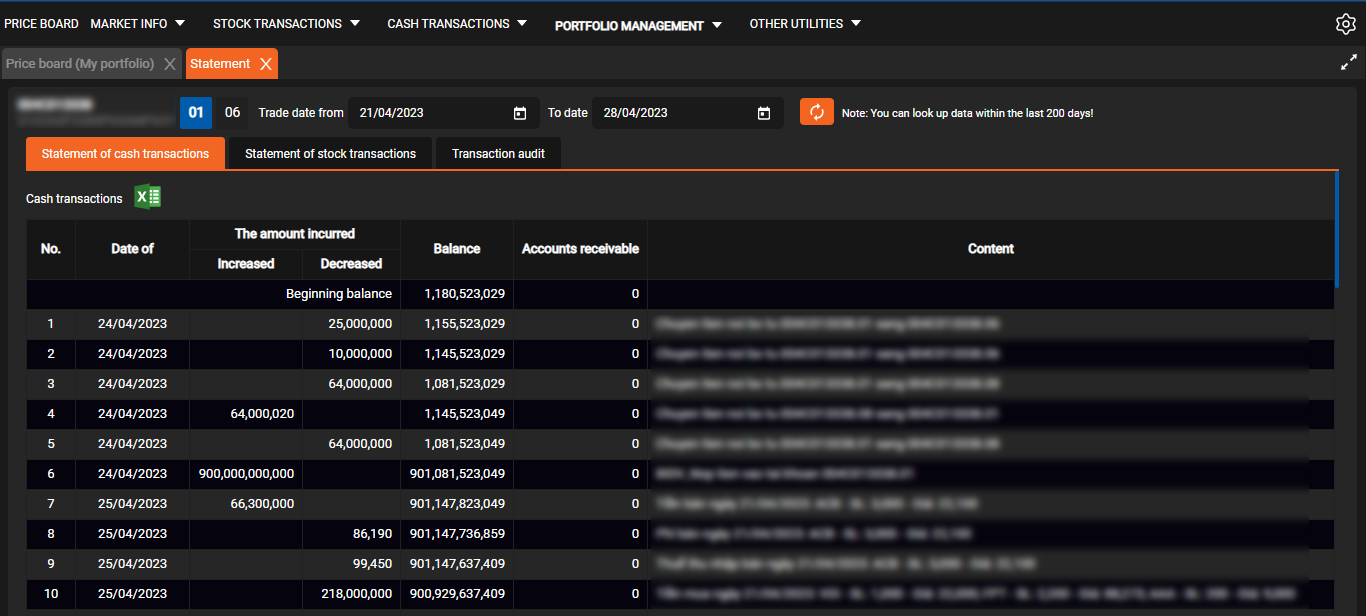
- Here you can look up transaction statements by each sub-account for a fixed period of time by clicking on the sub-account to look up and selecting the time period to look up
- To look up the information, you just need to click the “Refresh” button, the system will automatically look up the transaction statement information and display it on the screen for you
- To extract data to file, you just need to click on the “Export to excel” button, the system will extract the data to excel file for you. Note: when you click extract data in any item, that item will be extracted (do not extract all data in other items)