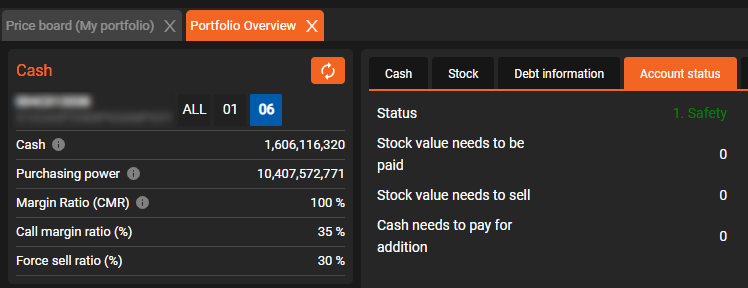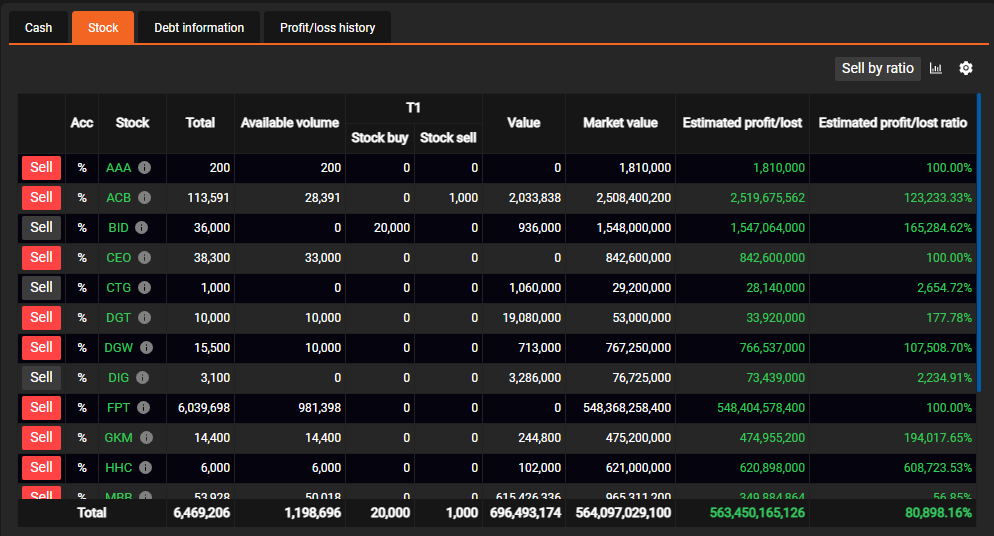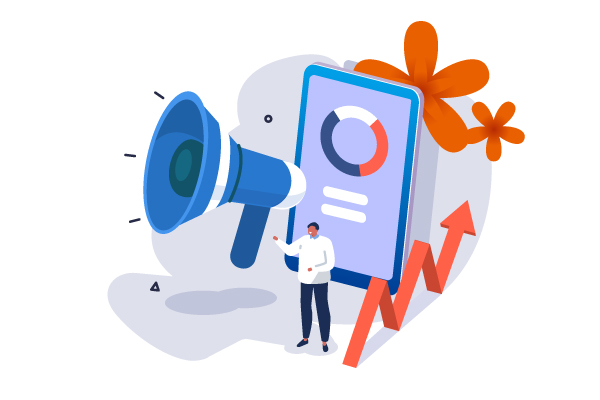21/12/2023 - 08:51
Porfolio overview
- To access the “Porfolio Overview” screen, simply point your mouse over ” Porfolio management” in the main menu and click on “Porfolio Overview”
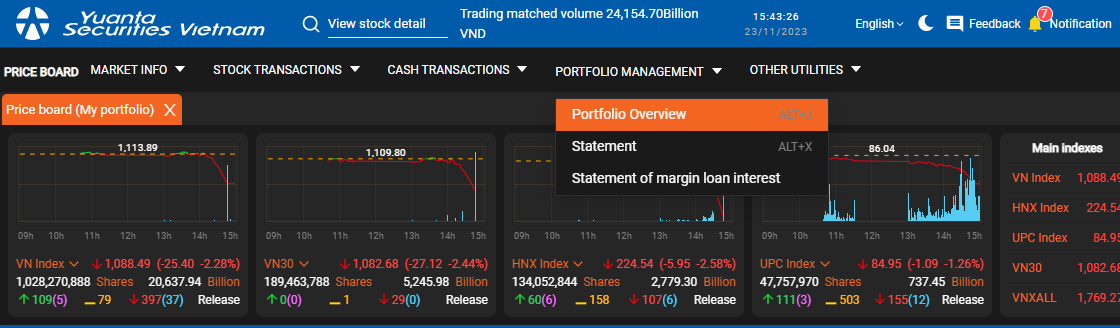
- The system will open the “Property overview” screen
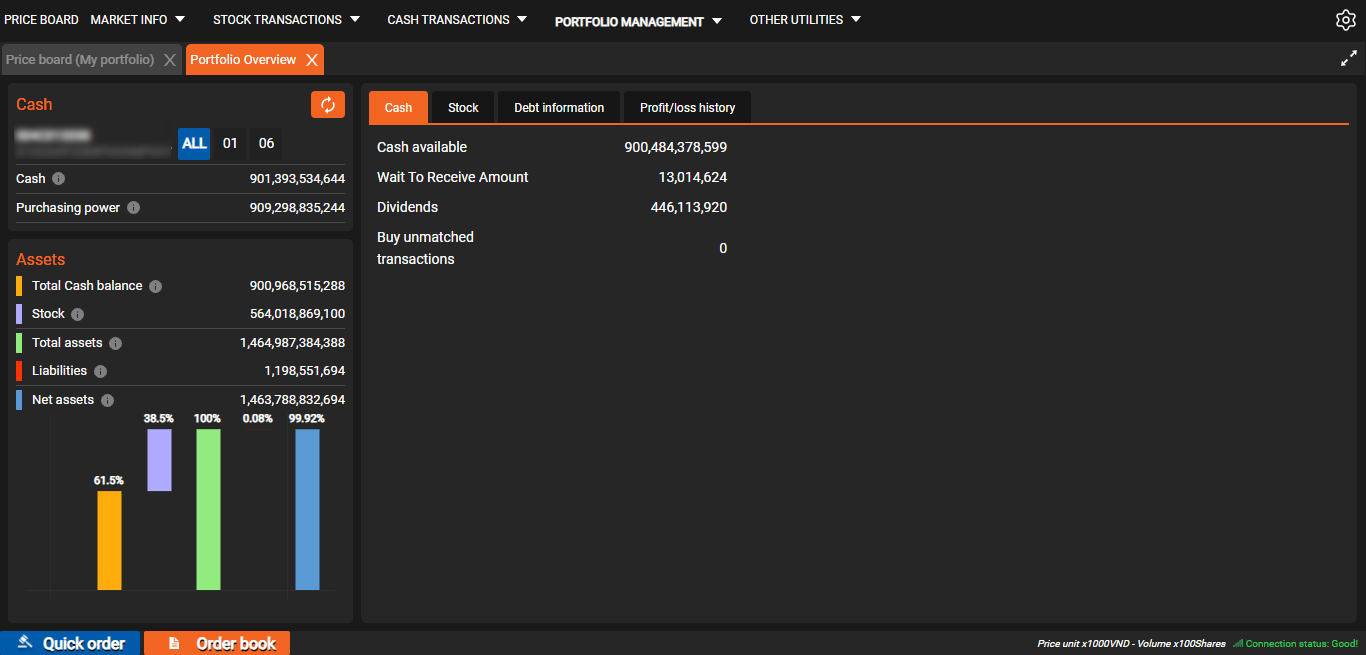
- Here you can view detailed information about the assets of the account or by sub-accounts. At the same time, the system also displays charts for you to have the most intuitive view of your property
- To look up the assets of each sub-account, you just need to click on the sub-account, the system will automatically look up and update the data for you
- You can also see details of “Total assets of cash”, “Total assets of stock”,… by pointing your mouse over item (i) right next to it, the system will display details of each asset type….
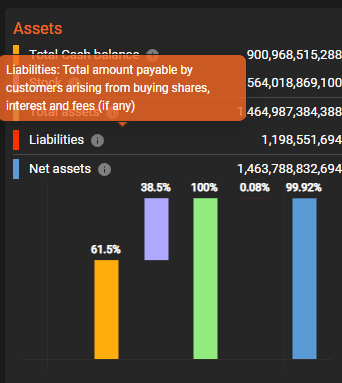
- You can look up your property information by clicking on the “Refresh” button next to the sub-accounts. The system will automatically look up all information and update it for you
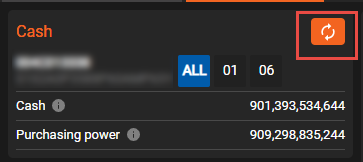
- In the “Stock” tab, the system will display a list of stocks that the account/sub-account owns along with detailed information about that stock, you can also sell any stock by clicking the “Sell” button at the line of stocks to sell
- The system will automatically open the “Place order” screen, you just need to enter the price and necessary information to proceed with selling stock.

- The “Debt information” tab will display the outstanding information of each sub-account/account for you
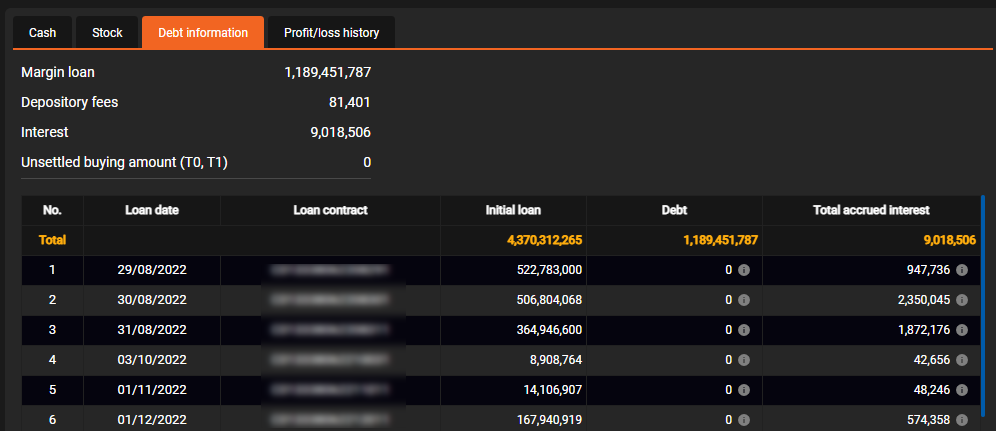
- When selecting a margin sub-account, the system will display an additional tab “Account status” which displays information about the status of that account for you.