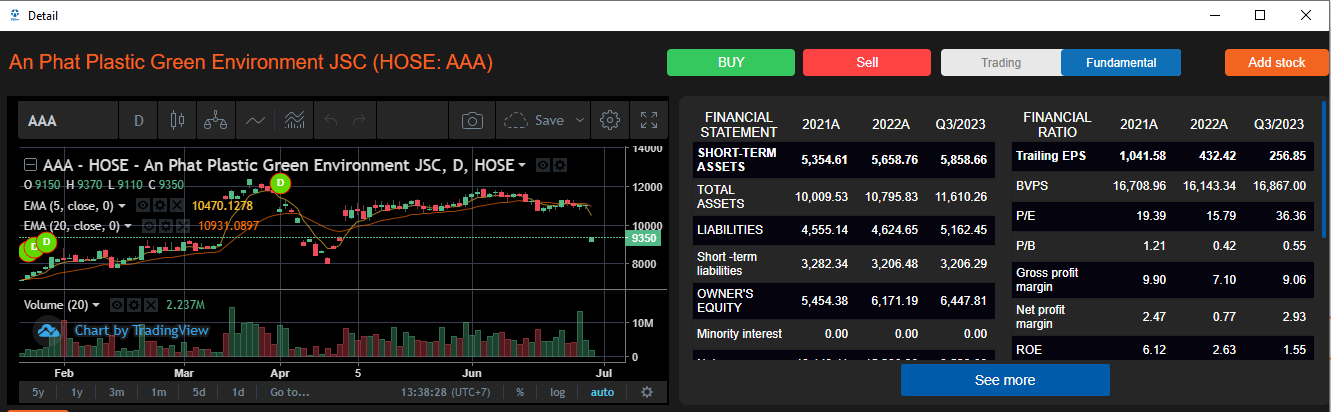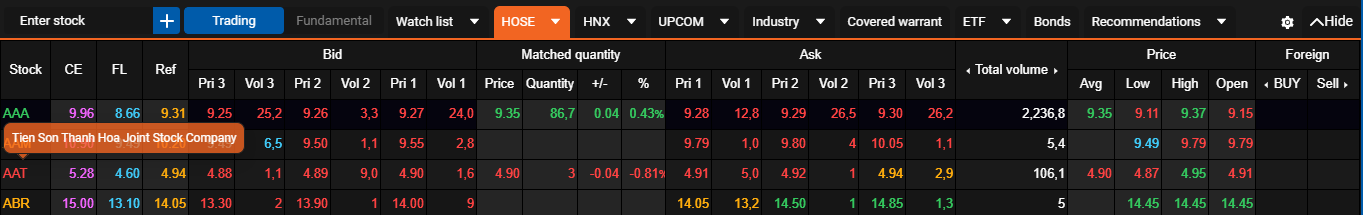20/12/2023 - 06:37
Stock code details
- To open the stock code details screen, click on the stock code symbol’s name on the online price board or any screen where you can click on the stock code symbol name.

- Or you can search for a stock code that needs quick viewing details by entering the stock code in the “View stock detail” box at the top
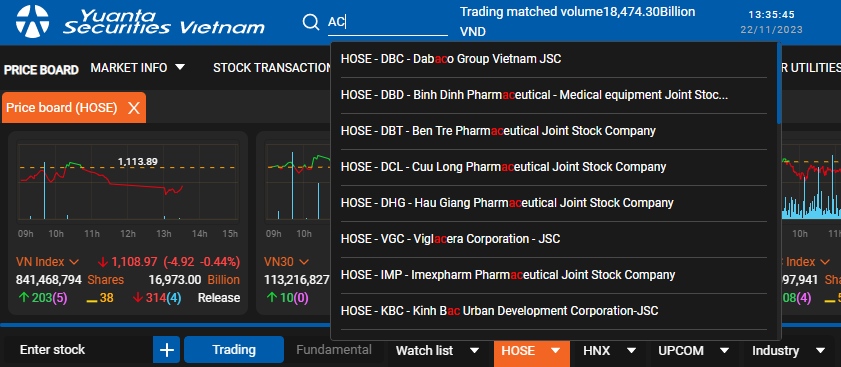
- The system will display a window including the detailed information of the stock code. To place a “Buy/Sell” order for the stock symbol you are viewing in detail, you just need to click on the “Buy” or “Sell” button above, the system will automatically open the order screen for you
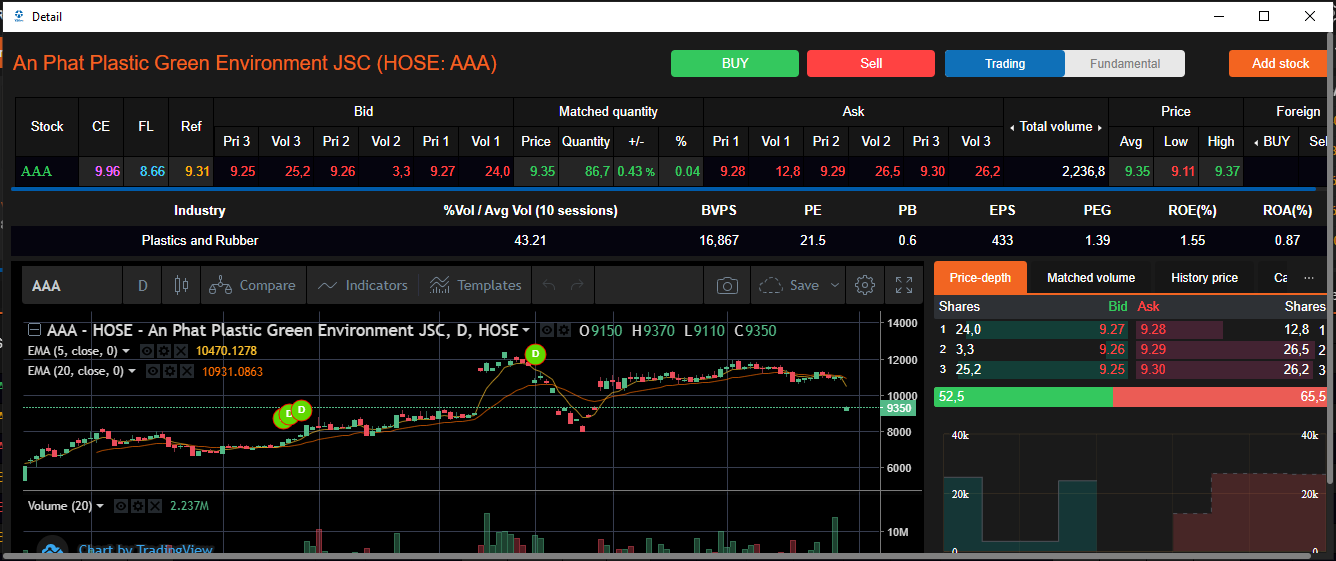
- To view stock details in Fundamental form, you need to click on the “Fundamental ” button, the window will automatically load information related to the Fundamental section and display to you