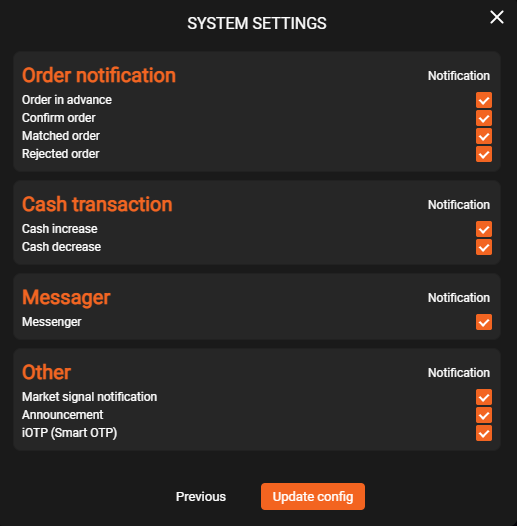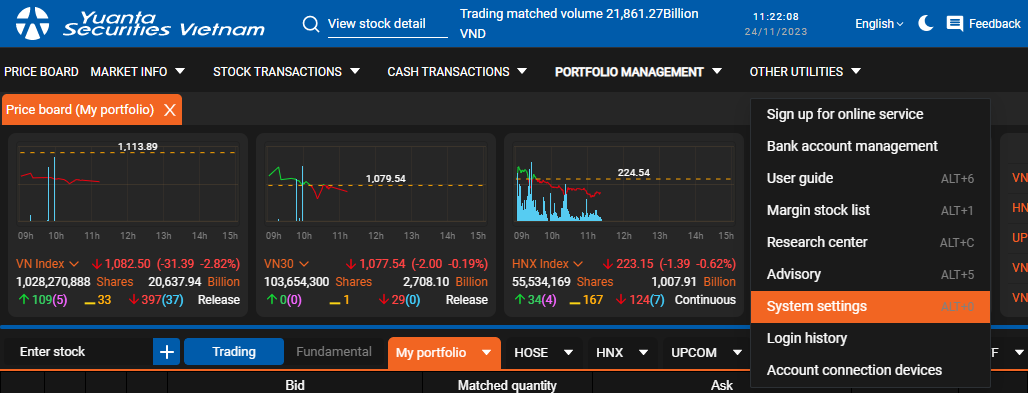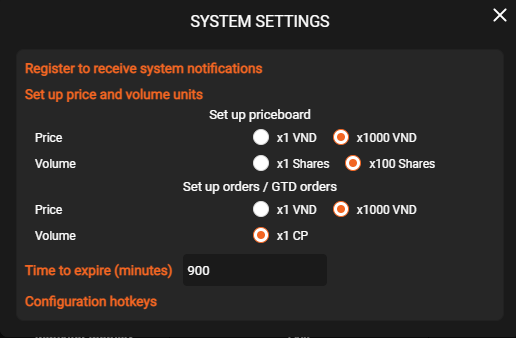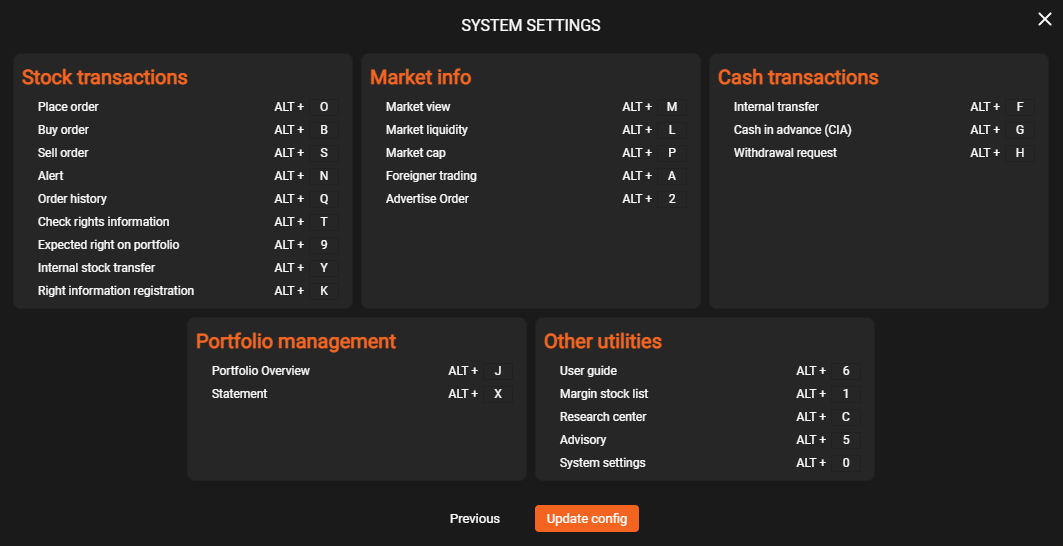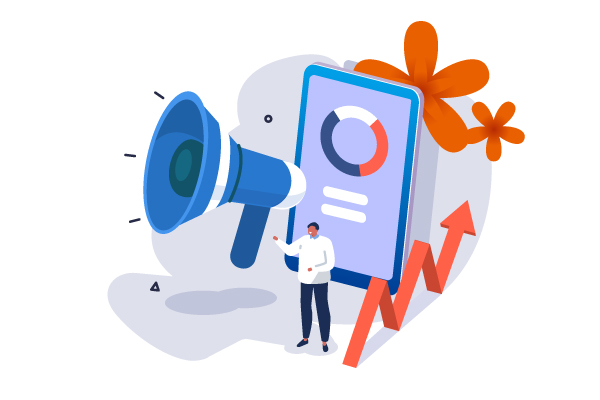21/12/2023 - 10:11
System settings
- To access the “System settings” screen, you need to point your mouse to “Other utilities” on the main menu and select “System settings”

- The “System Configuration” screen will open up and be displayed to you
- Here, you can configure the necessary parameters for the system and also configure shortcuts to open functions by clicking on “Configure shortcuts”
- A “Configure shortcuts” screen will open for you to configure

- After the configuration is complete, click the “Update config” button to save the configurations, to return to the “System settings” screen you click “Previous”
- Similar to the Configure shortcuts screen, customers can select “Subscribe to system notifications” to configure receiving system-related notifications