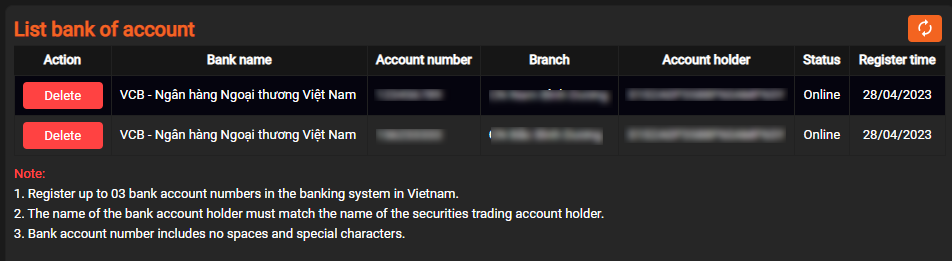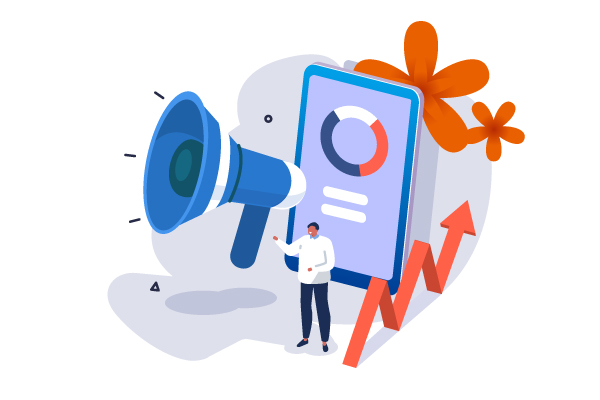21/12/2023 - 09:33
Bank account management
- To access the “Bank account management” screen, point over the “Other utilities” section and click on “Bank account management “
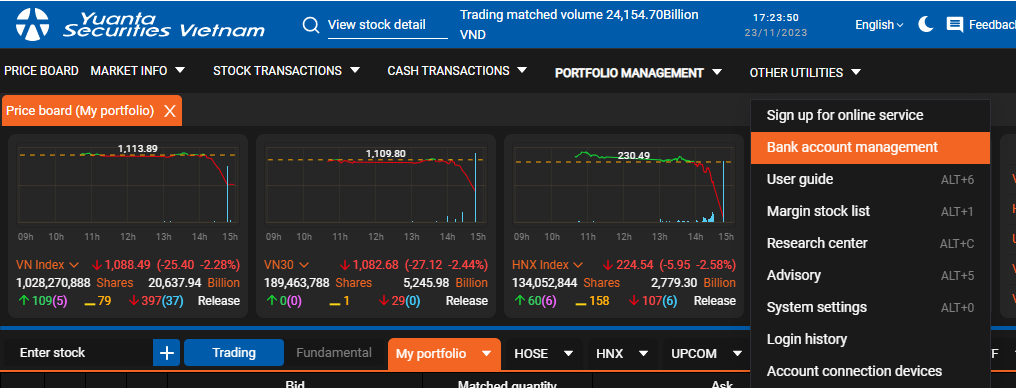
- The system will open the “Bank account management” screen
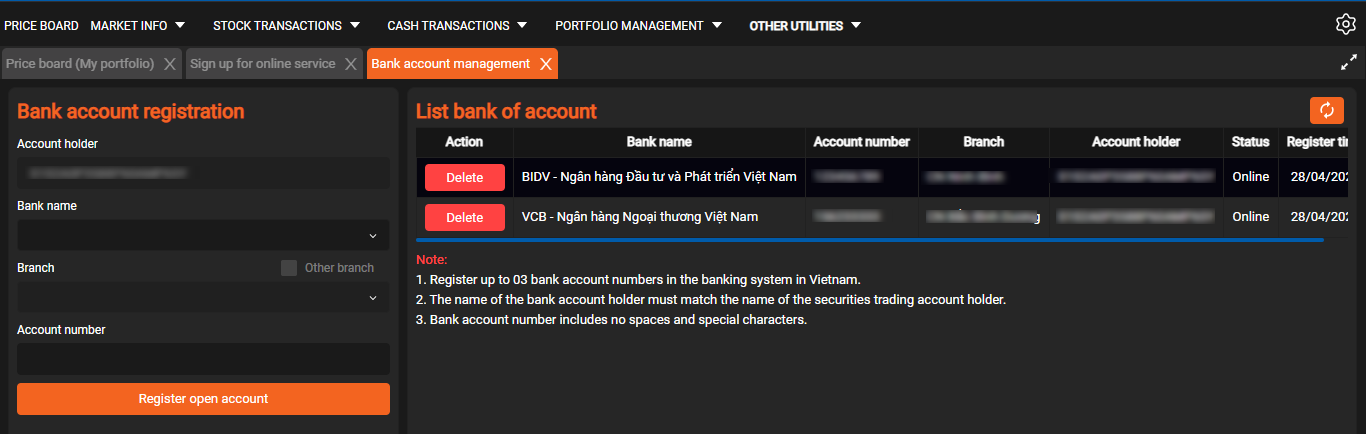
- Here you can look up your current linked banks and delete your existing bank account by clicking the “Delete” button in the bank data line to be canceled. After pressing “Delete”, the system will open on the screen Confirm deleting the bank account
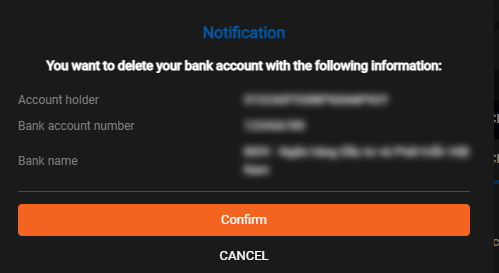
- Tap “Confirm” to confirm the deletion of an existing bank account, select “Cancel” to turn off the Deleting confirmation screen and return to the Bank account management screen. After clicking “Confirm”, the system will display a notification to the customer with this request to delete.
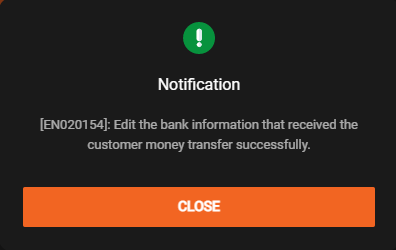
- To link a new bank account, customers need to select/enter all information about Bank, Branch and Account No. and click the “Register open account” button
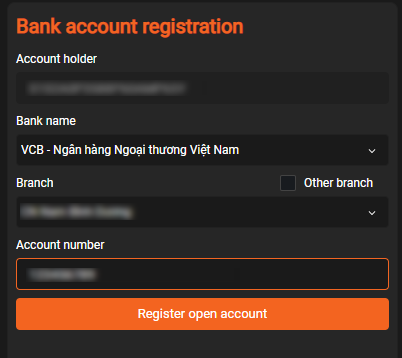
- After successfully adding new linked account information, the system will update the list of linked bank accounts