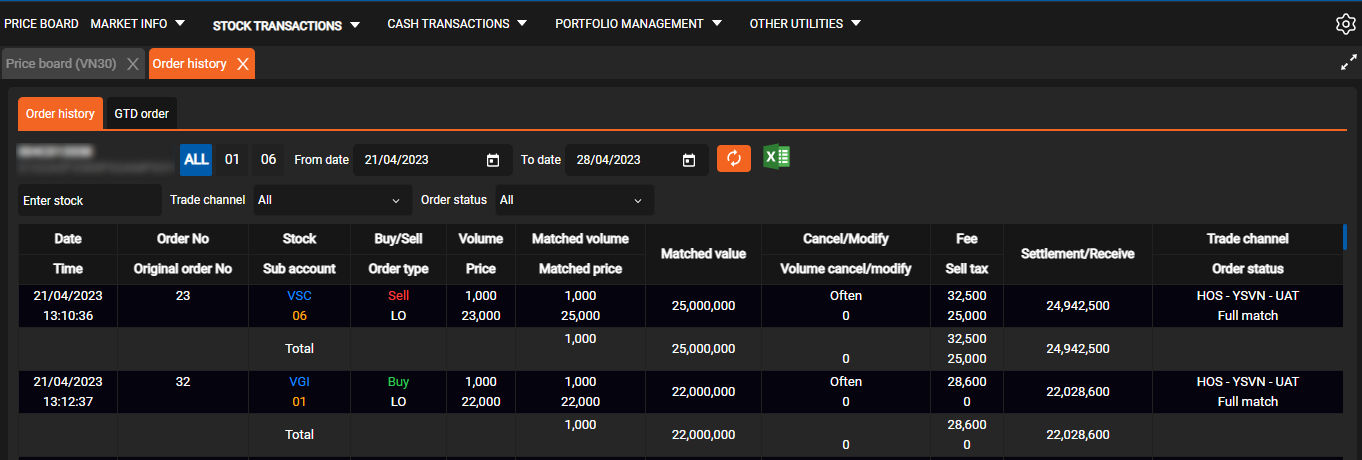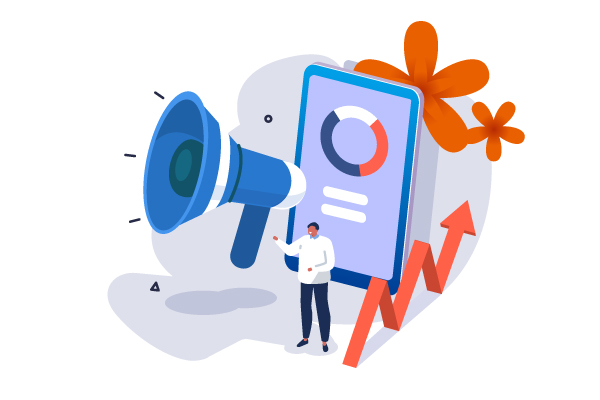21/12/2023 - 04:16
Order history
- To access the “Order history” screen, point over the “Stock transactions” section, then select “Order history”
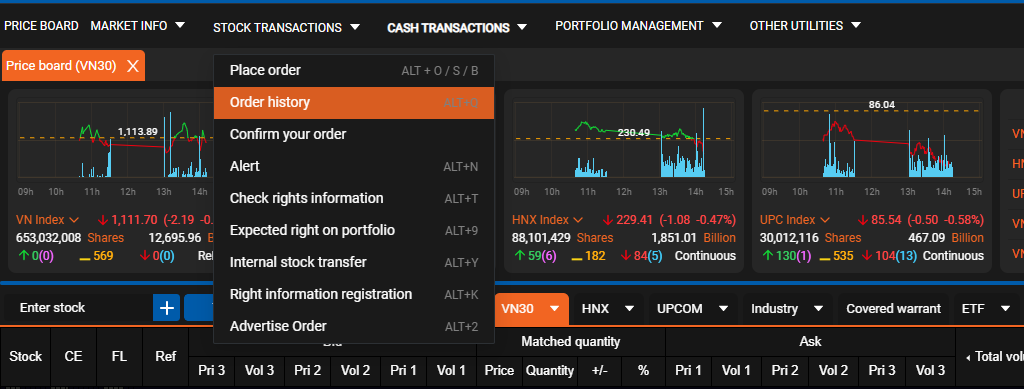
- The system will display you the “Order history” screen to perform a request history lookup.
- Here you can look up the history of orders placed by sub-account, by stock code, by specific time period. You can also extract data to an Excel file by clicking the “Export to excel” button
- For “GTD order”, the functions will be similar to those in “Order history”